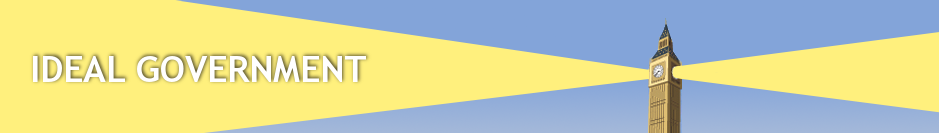WRITTEN ON May 27th, 2008 BY Richard S AND STORED IN Design: user-oriented, Save Time and Money, What do we want?
The HMRC’s online service for self-assessment Corporation Tax returns is little changed this year. It works reasonably well – if rather slowly today – but it still uses far too much “jargon” for a service which should be aimed at non-specialists who are filing the tax return for a small company.
Also, the HMRC acknowledgement email now has an unacceptable caveat. (Continued…)
I believe that this HMRC online service should be aimed at the hundred of thousands of small companies which have fairly simple tax affairs: Non-specialists within these companies should be able to file their company’s tax return confidently, without needing to employ specialist help. It is likely that larger companies will always employ specialists and specialist software.
This year, the HMRC service had the same problems as last year, and the year before, and …
The first screen in this HMRC service says “Go away! Don’t use this service!”
As usual, the software has not yet been updated after the March Budget, so cannot be used for company financial years completed after March 2008.
Once past this, there are a series of “guiding questions” to determine which pages are relevant. Although simple, even these questions contain jargon – some of the “help” pages simply advise you to answer “yes” if in doubt. Also, with my enlarged web-browser fonts, the “yes/no” “radio buttons” are out of alignment – so, you have to guess!
The actual form works reasonably well, if rather slowly. But it still uses ancient accountancy jargon.
Silly me: Since last year, I had forgotten the precise meaning of “…as calculated under S393 ICTA 1988, Case I” and “…as calculated under S396 ICTA 1988, Case VI.”
The HMRC “help” didn’t; a quick Google found my last year’s post! Luckily, I then found my previous notes.
Having completed and checked the tax form, it was time to attach my company accounts in PDF format.
Star Office / Open Office happily produces the necessary PDF files (remember that HMRC has strict rules for file names). However, I always have problems using these programs to insert cells from spreadsheets into text documents so that the saved documents contain snapshots of the data rather than just OLE links. (This was easier using MS Office.)
After a final check, I clicked the “submit” button. The screen showed an acknowledgement, recommending that this be “printed” but it did not offer a PDF version of this receipt. (HMRC please note: In these “Green” times, we should not be printing physical copies of these receipts!)
Shortly afterwards, I received an acknowledgement email. However, this year, the acknowledgement email has an unacceptable caveat:
…Any attachments you send in as part of the return must be proper and complete, and must be able to be viewed by HMRC (see the HMRC website for a list of acceptable attachment formats). If for any reason HMRC cannot view the contents of the attachments, or if the attachments are not proper and complete, the obligation to make a return may not be satisfied. Although HMRC will notify you as soon as possible in such a case, HMRC cannot guarantee to do so in time for you to avoid incurring penalties…
(My emphasis.) Surely, it’s unreasonable to punish the taxpayer for delays within HMRC!
Wibbis:
Still much the same as last year, plus:
1. Remove the jargon and make this service suitable for non-specialists to use once per year.
2. Improve the “accessibility.”
3. Remove that unacceptable caveat from the acknowledgement email: HMRC must take responsibility for their own internal delays.
Comments are closed.